Office 365 and Sharepoint/Teams Support
Office 365 and SharePoint
Office 365
Many schools already use Office 365 to access email and possible use cloud storage through OneDrive to access personal files remotely. However, Office 365 for Education also comes with a host of other useful apps including Microsoft Teams and SharePoint, two extremely useful and easy to use tools which will help to develop creativity and foster a collaborative learning environment in your school. And the best part is that the whole solution is absolutely free for schools!

SharePoint For Schools
SharePoint allows you to connect, collaborate and create with other users and groups in your educational institution. You can set up group workspaces for staff, students and other groups within your school so that they can work together on projects and planning sessions. These workspaces can be very specific, even down to the level of individual classes and subjects.
Users in a SharePoint workspace can share files, data, news and resources to help other members in the group enhance their learning and development. You can easily manage and organise information so that it is easily accessible and can be viewed by all users.

Teams For Education
Microsoft Teams is a digital hub which encourages communication and collaboration among staff, pupils and other key stakeholders such as school governors. Individual Teams can be setup to provide quick and easy access to shared files, apps, tasks and calendars, as well as providing dedicated chat and video calling options within the group. Clever automation can provide automatic updates as and when required to notify group members when new information is posted, or actions completed.
This functionality can be used to improve student/teacher collaboration and increase productivity outside of the classroom. Working remotely, teachers can mark and return the work back to the student in an easy and efficient way, and pupils can have instant access to all of their feedback. With a variety of third party app integrations included, the classroom experience can be individually customised to suit your own learning requirements.
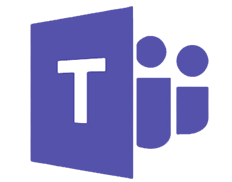
How we can help
Blue Box IT offers a range of support services to assist with the creation, implementation and ongoing management of these solutions. These include:-
- Initial consultancy and design services to create a customised O365/SharePoint platform for your school or MAT, including individual theme colours and school/MAT logos.
- Deployment and implementation services to migrate from existing cloud services such as G Suite or legacy O365 platforms to a new centralised instance.
- Initial and ongoing staff training to support the onboarding and ongoing use of the new platforms.
- Centralised admin services to provide operational support as and when required.
- Additional SharePoint development for one-off requirements such as the creation of a Governors portal or Parents Evening Booking facility.
- Support and management services to assist with the ongoing management of the system including updating of pupil and staff records, profile management and annual school data updates.
Although Microsoft provide a secure cloud platform, with secure access reinforced through Multi-Factor Authentication technology, our complimentary Acronis cloud backup solution will ensure that all school data is completely backed up offsite, secure and able to be restored in the event of any accidental or deliberate data destruction.
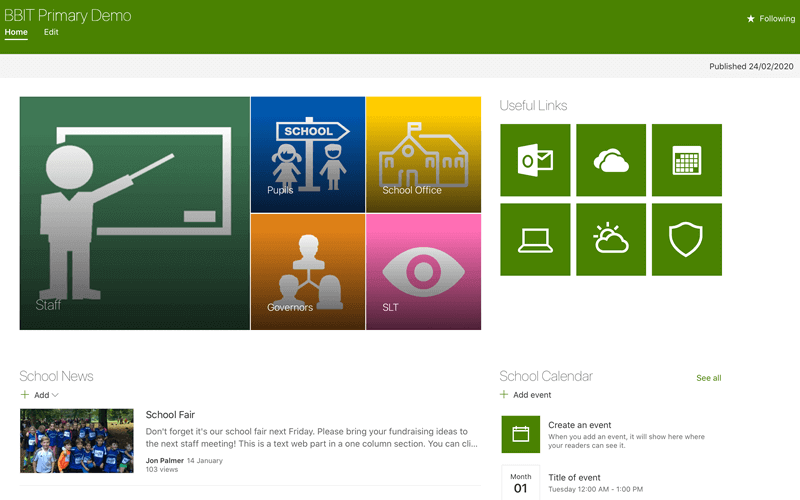
Nigel Brooke-Smith
We are grateful to Blue Box IT for their continuing expert support of all IT matters here at Greystones Primary School. Danny, our IT support engineer, is a seamless part of our staff team; always has a pleasant temperament with the staff and pupils and a very caring attitude towards his work here.
Excellent support is also given by the helpdesk staff, and problems are resolved swiftly and expertly. We have a diverse range of IT support needs from time to time, and nothing appears to be too trivial or too complicated. Thank you for your dedication, attention to detail, and excellent customer service.
Dan Lowe
We have been working with Blue Box IT for a few years and are extremely pleased with the service we have received; they are very responsive to our needs and quite literally no job or request is too big or too small. We have a visit from an onsite engineer, who is very personable and very knowledgeable. An expert in his field.
Their understanding of how a school works, not just the ICT, makes such a difference in dealing with them.
With budgets so tight, value for money is imperative and Blue Box IT always looks for the best option at the best price. I fully recommend this company!”
Paul Stockley
We have been working closely with Blue Box IT for a number of years. Whenever we have a problem they respond straight away either by telephone or in person and nothing is ever too much trouble. Everybody at Blue Box IT is approachable and friendly, the rapport between Blue Box staff and our staff is excellent. As well as providing outstanding IT support in our school, they have delivered bespoke training to our staff. They have excellent knowledge about the IT requirements of a school and we have every confidence in recommending Blue Box IT to other organisations that require expert IT advice, support and training
